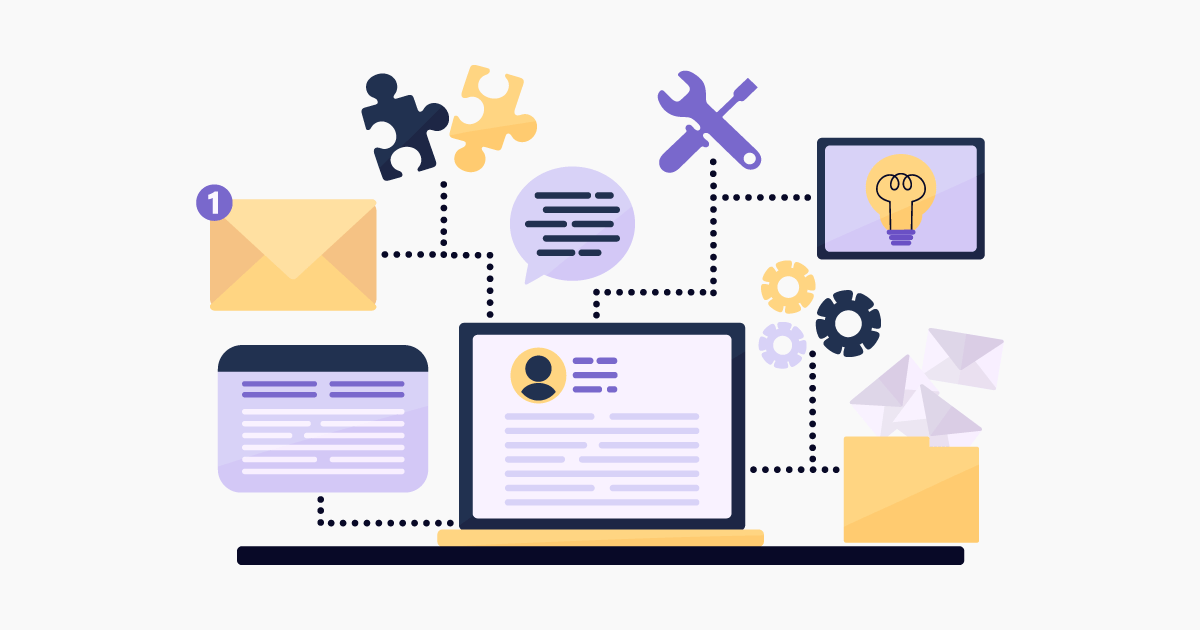Adaptability is paramount in the ever-evolving realm of business. Dynamics 365 Business Central emerges as a versatile system capable of seamlessly evolving alongside organizational needs. At the forefront of this adaptability are extensions, offering users the power to enhance functionalities without the need to delve into the source code. Let’s delve into the realm of Business Central extensions and witness the transformative power they bring.
Expanding Horizons with Extensions
The D365 extensions serve as invaluable tools, acting as catalysts for organizational growth and efficiency. By fine-tuning Business Central to cater to specific needs, organizations can streamline processes, boost productivity, and gain a competitive edge in the market. Whether it’s automating workflows, enhancing reporting capabilities, or integrating with third-party solutions, these extensions empower businesses to navigate the complexities of modern business operations with ease.
The ecosystem of Business Central extensions is constantly evolving, driven by a collaborative effort between Microsoft and partner companies. With several hundred ready-made and thoroughly tested applications available on the AppSource platform, businesses have access to a rich repository of solutions designed to address a diverse range of challenges. This vibrant ecosystem fosters innovation, enabling organizations to stay ahead of the curve and adapt to changing market dynamics seamlessly.
As businesses embark on their digital transformation journey, the role of extensions in unlocking the full potential of Business Central cannot be overstated. The possibilities for enhancing Business Central functionalities are virtually limitless. It’s time for organizations to embrace the power of extensions and embark on a journey toward greater efficiency, agility, and success.
Types of Dynamics 365 Business Central Extensions
System Extensions
System extensions are foundational components of Dynamics 365 Business Central developed and maintained by Microsoft. These extensions come pre-installed with the system and provide core functionalities essential for business operations. They are designed to seamlessly integrate with Business Central’s architecture, ensuring stability and reliability. System extensions cover a wide range of functionalities, including basic financial management, inventory management, sales, purchasing, and more. As Microsoft continually updates and enhances Dynamics 365 Business Central, new system extensions may be introduced to deliver additional features and improvements.
AppSource Extensions
AppSource extensions are downloadable extensions available from the Extensions Marketplace on AppSource. Developed by both Microsoft and third-party developers, these extensions offer a diverse range of functionalities tailored to specific business needs. The AppSource marketplace serves as a centralized platform where users can explore, evaluate, and download extensions to extend the capabilities of D365 Business Central. These extensions cover a wide spectrum of use cases, including industry-specific solutions, advanced reporting and analytics tools, integration with third-party applications and services, workflow automation, and more. AppSource extensions undergo rigorous testing and certification processes to ensure compatibility and reliability, providing users with confidence in their functionality and performance.
Custom Extensions
Custom extensions are bespoke solutions developed specifically for individual organizations to address their unique business requirements. Unlike system and AppSource extensions, which provide generalized functionalities applicable to a broad audience, custom extensions are tailored to the specific needs and workflows of a particular organization. Custom extensions can be developed in-house by the organization’s IT department or outsourced to third-party consultants and development firms specializing in Dynamics 365 Business Central. These extensions enable organizations to extend the capabilities of Business Central in ways that align closely with their business processes, industry regulations, and strategic objectives. Common examples of custom extensions include specialized integrations with proprietary systems, custom reporting and dashboards, unique workflow automation, industry-specific compliance solutions, and more. Custom extensions offer unparalleled flexibility and customization, empowering organizations to optimize their use of Dynamics 365 Business Central to achieve their business goals effectively.
Seamless Integration for Enhanced Efficiency
Dynamics 365 Business Central’s versatility extends beyond its core functionalities through seamless integration with a plethora of Microsoft solutions. These integrations amplify its capabilities, bolstering efficiency and empowering users with comprehensive tools to drive success. Let’s explore how Business Central seamlessly integrates with various Microsoft solutions:
Power BI: As a cornerstone of business intelligence, Power BI seamlessly integrates with Business Central, providing users with access to advanced analytical solutions. For instance, organizations can leverage Power BI to generate comprehensive financial reports directly from Business Central data, enabling informed decision-making and strategic planning.
Example: A manufacturing company integrates Power BI with Business Central to analyze production efficiency and identify areas for improvement. By visualizing production data in interactive dashboards, they gain insights into production bottlenecks, optimize resource allocation, and enhance overall productivity.
Power Apps: With Power Apps, users can unleash their creativity and design custom business applications effortlessly. Business Central’s integration with Power Apps empowers organizations to address specific business needs through tailored solutions. For instance, companies can develop mobile applications to streamline inventory management processes or automate approval workflows seamlessly.
Example: A retail chain utilizes Power Apps to create a mobile application for inventory management linked directly to Business Central. Store managers can quickly update inventory levels, track product movements, and generate purchase orders on the go, optimizing inventory control and ensuring seamless operations across all locations.
Microsoft Flow: Streamlining workflows has never been easier with Microsoft Flow. This platform facilitates the automation of work processes between various applications and services, enhancing operational efficiency and productivity. Business Central’s integration with Microsoft Flow enables organizations to automate repetitive tasks, such as approval processes, notifications, and data synchronizations, seamlessly.
Example: An e-commerce company automates order fulfillment processes using Microsoft Flow and Business Central integration. When a new order is placed on their website, Microsoft Flow automatically triggers order processing in Business Central, updating inventory levels, generating invoices, and sending shipping notifications to customers, all without manual intervention.
Office Suite Integration: Business Central seamlessly integrates with Microsoft Office applications like Excel and Outlook, facilitating seamless data exchange and collaboration. Users can export or import records between Business Central and Excel effortlessly, analyze data using familiar Excel functionalities, and manage contacts directly in Outlook, enhancing productivity and collaboration across the organization.
Example: A financial services firm leverages Business Central’s integration with Excel to streamline budgeting and forecasting processes. Financial analysts can export financial data from Business Central to Excel, perform complex analyses, and create comprehensive budget reports with ease, enabling informed decision-making and financial planning.
Microsoft Teams: With its widespread popularity as a communication and collaboration platform, Microsoft Teams serves as a central hub for internal collaboration. Business Central’s integration with Teams enables users to access essential data and collaborate seamlessly within the Teams interface, enhancing communication and decision-making processes.
Example: A project-based consultancy integrates Business Central with Microsoft Teams to streamline project management and collaboration. Project teams can access project-related data directly within Teams, including project budgets, timelines, and resource allocations, facilitating real-time collaboration, and ensuring project success.
The Power of Extensions
Extensions lie at the heart of Dynamics 365 Business Central’s extensibility, embodying a flexible approach to enhancing functionalities tailored to meet the unique needs of businesses. From small-scale optimizations to transformative innovations, extensions empower organizations to unlock new capabilities and drive growth. Standard extensions, conveniently pre-installed, offer immediate access to essential features such as PayPal Payments Standard integration, catering to the fundamental needs of businesses across various industries.
However, it’s not just about what comes out of the box; it’s the endless possibilities that arise as the ecosystem evolves. As the landscape of business requirements shifts, users can seamlessly explore and integrate new extensions from the Extensions Marketplace on AppSource. This dynamic marketplace serves as a vibrant hub, teeming with a diverse array of extensions meticulously crafted to address specific challenges and opportunities.
Who Benefits from These Extensions?
The benefits of extensions extend far and wide, touching every facet of an organization. Here’s a glimpse of who stands to gain the most:
Small and Medium Enterprises (SMEs): SMEs often operate with limited resources and manpower. Extensions provide them with cost-effective solutions to streamline operations, automate repetitive tasks, and scale their businesses efficiently. From inventory management to customer relationship management, SMEs can leverage extensions to compete with larger counterparts on a level playing field.
Large Enterprises: Even large enterprises, with their vast resources, can benefit from the agility and customization offered by extensions. These organizations can tailor Business Central to their specific workflows, integrate with existing systems seamlessly, and drive innovation across departments. Whether it’s optimizing supply chain logistics or enhancing financial reporting, extensions offer large enterprises the flexibility they need to stay ahead in a rapidly evolving market.
Industry-Specific Businesses: Every industry comes with its unique set of challenges and requirements. Extensions cater to the diverse needs of industry-specific businesses, offering specialized solutions tailored to their niche markets. Whether it’s compliance with regulatory standards in healthcare or streamlining project management in construction, extensions empower businesses to address industry-specific challenges effectively.
IT Professionals and Developers: IT professionals and developers play a crucial role in the adoption and customization of extensions within organizations. With access to a vast repository of extensions, developers can leverage pre-built functionalities to accelerate development cycles, reduce time-to-market, and focus on delivering value-added solutions tailored to business objectives. Additionally, extensions provide developers with a platform for innovation, enabling them to showcase their expertise and contribute to the broader Dynamics 365 ecosystem.
End Users: At the end of the day, it’s the end users who reap the rewards of extensions. From finance managers to sales representatives, extensions enhance user experience by providing intuitive tools and streamlined workflows. Whether it’s accessing real-time analytics in Power BI or collaborating seamlessly in Microsoft Teams, end users can leverage extensions to perform their roles more effectively, make informed decisions, and drive business success.
Empowering Choice and Flexibility
Dynamics 365 Business Central extensions epitomize the essence of freedom and flexibility, offering users an unparalleled level of customization to tailor their ERP experience precisely to their needs. At the core of this flexibility lies the ability to choose from a vast array of extensions, each designed to address specific business requirements and preferences. Let’s explore how Business Central extensions empower users with choice and flexibility:
Freedom of Selection
With a plethora of extensions available, users have the freedom to handpick the solutions that best align with their organizational objectives and workflows. Whether it’s enhancing financial management capabilities, streamlining inventory processes, or optimizing sales operations, users can browse through a diverse range of extensions to find the perfect fit for their needs. This freedom of selection ensures that businesses can customize their Business Central environment with precision, without being constrained by one-size-fits-all solutions.
Customization and Personalization
Business Central extensions offer users the opportunity to personalize their ERP experience according to their exact specifications. Whether it’s adding new features, refining existing functionalities, or customizing user interfaces, extensions provide a flexible framework for tailoring Business Central to meet unique business requirements. Users can configure extensions to match their specific workflows, preferences, and industry standards, ensuring a seamless integration with existing processes and systems.
Enhanced Functionality
Extensions empower users to expand the functionality of Dynamics 365 Business Central beyond its out-of-the-box capabilities. By selecting and implementing extensions that address specific business needs, organizations can unlock new functionalities and capabilities that cater to their evolving requirements. Whether it’s integrating with third-party services, automating manual processes, or extending reporting and analytics capabilities, extensions enable users to enhance the value proposition of Business Central and drive operational excellence.
Agility and Scalability
The modular nature of Business Central extensions offers unparalleled agility and scalability, allowing organizations to adapt and grow with ease. Users can add or remove extensions as needed, enabling seamless adjustments to accommodate changing business dynamics, industry trends, and growth objectives. This flexibility ensures that businesses can scale their ERP solutions in tandem with their evolving needs, without the need for extensive customizations or system overhauls.
Continuous Innovation
With a vibrant ecosystem of extensions constantly evolving, users benefit from a steady stream of new features, enhancements, and innovations. Whether it’s updates from Microsoft or contributions from third-party developers, the continuous innovation within the extensions marketplace ensures that users always have access to the latest technologies and functionalities. This dynamic environment fosters a culture of innovation and collaboration, driving the ongoing evolution and improvement of Dynamics 365 Business Central.
Preserving Data Integrity
In the ever-changing landscape of business requirements, the ability to preserve data integrity is paramount. Business Central ensures that data associated with removed extensions remains intact, enabling seamless reinstallation without compromising historical information. This feature provides peace of mind, knowing that data remains accessible even after removing and reinstalling extensions.
Embracing the Future of Business Central
As organizations navigate the complexities of modern business operations, Dynamics 365 Business Central extensions emerge as indispensable tools for driving innovation and efficiency. By embracing the power of extensions, businesses can unlock the full potential of Business Central, adapting and evolving to meet the evolving demands of the digital era.
Dynamics 365 Business Central extensions herald a new era of flexibility and adaptability in enterprise resource planning. With the ability to extend functionalities, integrate seamlessly with Microsoft solutions, and preserve data integrity, Business Central extensions empower organizations to thrive in an ever-changing business landscape. It’s time to unlock the full potential of Business Central and chart a course towards digital transformation.