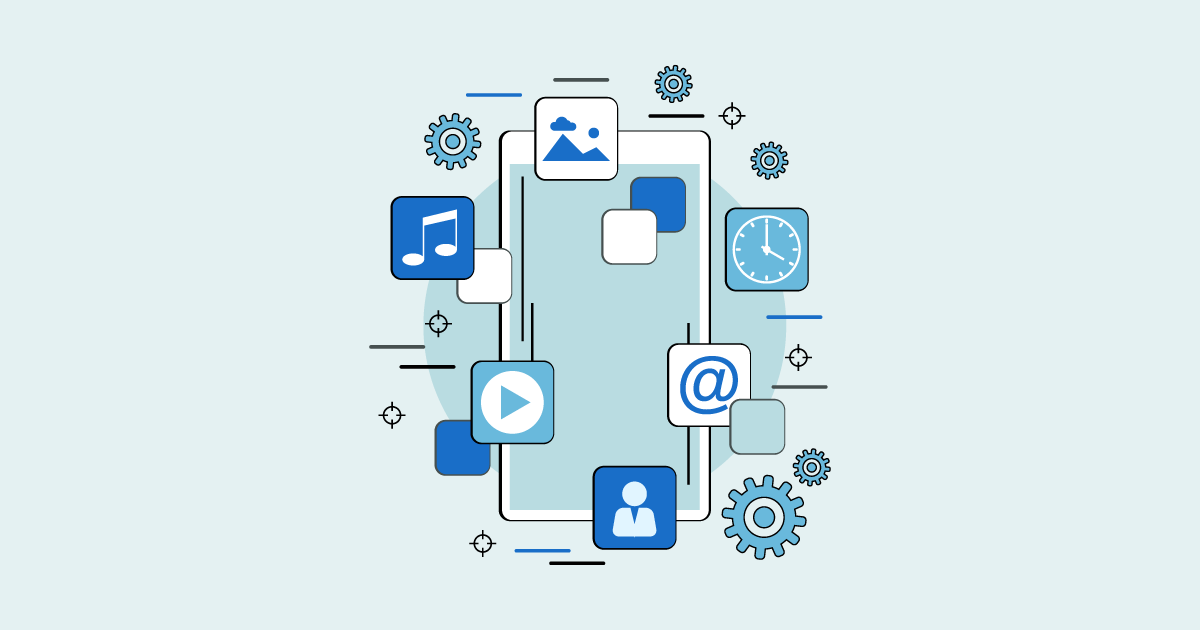How can businesses ensure they stay agile and competitive in an ever-evolving marketplace? This question has become increasingly pertinent as organizations navigate the complexities of modern business environments. One answer lies in the seamless integration of technology solutions that empower businesses to streamline operations, enhance customer experiences, and drive growth.
At the forefront of these solutions stands Microsoft Dynamics 365, a comprehensive platform designed to manage customer relationships, sales, operations, and finance. However, to harness the full potential of Dynamics 365, businesses must look beyond its standalone capabilities and explore the possibilities of integration with third-party applications.
Features of Dynamics 365 Integration with Third-Party Applications
Seamless Data Synchronization: Dynamics 365 integration facilitates the smooth flow of data between the CRM platform and third-party applications. This seamless synchronization ensures that critical information, including customer records, sales transactions, and service requests, remains up-to-date and accessible across all integrated systems. By eliminating data silos and redundancies, businesses can maintain a single source of truth and enhance collaboration among teams.
Customization Options: Integration with third-party applications empowers organizations to tailor the integration according to their specific business requirements. With customizable mapping and configuration options, businesses can align the integration with their unique workflows, processes, and data structures. This flexibility allows for the seamless incorporation of additional functionalities and the optimization of business processes, ultimately maximizing efficiency and productivity.
Real-Time Updates: Dynamics 365 integration offers real-time data synchronization capabilities, ensuring that users have access to the most current information at all times. Whether it’s updating customer records, tracking sales activities, or monitoring inventory levels, real-time updates enable informed decision-making and enhance overall operational agility. With instant access to up-to-date insights, businesses can respond promptly to changing market conditions and customer needs, gaining a competitive edge in the marketplace.
Scalability: One of the key advantages of Dynamics 365 integration is its scalability. As businesses evolve and grow, their technology requirements may change. Dynamics 365 integration offers scalability, allowing organizations to adapt and expand their integrated ecosystem without being limited by the capabilities of their CRM system or third-party applications. Whether it’s adding new users, integrating additional applications, or expanding into new markets, Dynamics 365 integration scales seamlessly to support the evolving needs of the business.
Security and Compliance: Integration with Dynamics 365 ensures that data remains secure and compliant with industry regulations and best practices. Built-in security features, such as role-based access controls, data encryption, and audit trails, help protect sensitive information from unauthorized access, breaches, and data loss. By adhering to stringent security standards, Dynamics 365 integration instills confidence in stakeholders and customers, fostering trust and loyalty. Additionally, compliance with regulatory requirements, such as GDPR and HIPAA, helps mitigate legal risks and ensures the ethical handling of customer data.
Benefits of Integration
Improved Efficiency:
Integration between Dynamics 365 and third-party applications streamlines business processes by automating data exchange and eliminating manual data entry tasks. By removing redundant processes and reducing the risk of human error, integration enhances operational efficiency and productivity. Employees can focus their time and energy on more strategic tasks, such as building customer relationships, innovating products, or optimizing workflows, rather than mundane administrative duties.
Enhanced Customer Experience:
Integrating Dynamics 365 with other customer-facing applications enables businesses to deliver a seamless and personalized experience to their customers. By centralizing customer data from multiple touchpoints, such as sales, marketing, and support interactions, businesses gain a comprehensive understanding of each customer’s preferences, behavior, and history. This holistic view allows for more personalized communication, targeted marketing campaigns, and proactive service delivery, fostering stronger customer relationships and loyalty.
Better Decision-Making:
Real-time access to accurate and comprehensive data empowers decision-makers with actionable insights, enabling them to make informed choices that drive business success. With integrated systems, decision-makers can access up-to-date information on sales performance, customer trends, market dynamics, and operational metrics. This timely information enables faster decision-making, more accurate forecasting, and the ability to capitalize on emerging opportunities or address potential challenges proactively, leading to better business outcomes.
Cost Savings:
Integration eliminates the need for duplicate data entry and reduces IT overhead by automating tasks and processes across systems. By streamlining workflows and optimizing resource allocation, integration helps organizations achieve cost savings in various areas, including labor, software licensing, and infrastructure maintenance. Additionally, by improving efficiency and productivity, integration enables organizations to do more with fewer resources, maximizing the return on investment in technology solutions. Overall, integration contributes to the bottom line by reducing operational costs and increasing profitability.
How to Use Dynamics 365 Integration with Third-Party Applications to Maximize Flexibility
Identify Integration Needs: Begin by conducting a comprehensive assessment of your organization’s business processes to identify areas that could benefit from integration. This could include sales, marketing, customer service, finance, or operations. Engage key stakeholders from each department to understand their pain points, challenges, and desired outcomes. By aligning integration efforts with specific business objectives, you can ensure that the integration adds value and addresses critical needs within the organization.
Select Compatible Applications: Once you’ve identified integration needs, carefully evaluate third-party applications that are compatible with Dynamics 365 and align with your business objectives. Consider factors such as functionality, scalability, ease of integration, and vendor reputation. Look for applications that offer robust features and support for seamless data exchange with Dynamics 365. Additionally, assess the long-term scalability of the applications to accommodate future growth and evolving business requirements.
Define Integration Requirements: Clearly define the requirements for integration, including data mapping, synchronization frequency, security protocols, and performance benchmarks. Collaborate closely with stakeholders to gather input and ensure that the integration meets their needs and expectations. Document detailed specifications and use cases to guide the integration process and facilitate alignment between business and technical teams. By establishing clear requirements upfront, you can minimize misunderstandings and streamline the integration process.
Choose Integration Method: Dynamics 365 offers various integration methods, including built-in connectors, APIs (Application Programming Interfaces), and middleware solutions. Evaluate the pros and cons of each integration method based on your requirements, technical capabilities, and budget constraints. Built-in connectors provide out-of-the-box integration capabilities for popular third-party applications, offering simplicity and ease of use. APIs offer more flexibility and customization options, allowing developers to create custom integrations tailored to specific business needs. Middleware solutions provide a centralized platform for managing integrations across multiple systems, offering scalability and advanced integration capabilities. Choose the integration method that best aligns with your organization’s requirements and technical expertise.
Configure Integration: Once you’ve chosen an integration method, configure the integration settings within Dynamics 365 and the third-party application to establish seamless data flow between the two systems. Define data mappings, field mappings, and synchronization rules to ensure consistent data exchange and maintain data integrity. Leverage built-in tools and configuration wizards provided by Dynamics 365 to simplify the integration setup process. Test the integration thoroughly in a controlled environment to validate data accuracy, system compatibility, and performance. Iterate on the configuration as needed to address any issues or optimize performance.
Monitor and Maintain Integration: After the integration is deployed, establish monitoring mechanisms to track data flow, system performance, and error logs. Implement proactive maintenance measures to identify and address any issues or performance bottlenecks that may arise. Regularly review integration logs, conduct system health checks, and perform periodic data audits to ensure the continued reliability and accuracy of the integration. Engage with stakeholders and end-users to gather feedback and address any usability or functionality concerns. By actively monitoring and maintaining the integration, you can ensure smooth operation and maximize the flexibility and value of Dynamics 365 integration with third-party applications.
Use Cases
Sales and Marketing Alignment: Integrating Dynamics 365 with marketing automation platforms enables seamless coordination between sales and marketing teams, driving more effective lead generation and conversion strategies. By capturing leads from marketing campaigns directly into Dynamics 365, sales teams gain access to real-time campaign data, including lead engagement metrics and behavior insights. This enables sales representatives to prioritize and follow up on leads with personalized communication, increasing the likelihood of conversion. Furthermore, sales teams can provide valuable feedback to marketing teams based on lead quality and conversion rates, enabling continuous optimization of marketing campaigns for better alignment with sales objectives.
Customer Service Excellence: Integration with helpdesk systems empowers customer service representatives with a comprehensive view of customer interactions and service history within Dynamics 365. By accessing complete customer profiles, including past purchases, support tickets, and interactions across multiple channels, customer service teams can deliver more personalized and efficient support. With real-time access to relevant information, representatives can resolve customer inquiries faster, reducing response times and enhancing overall satisfaction. Additionally, integration enables automated ticket routing and escalation based on predefined criteria, ensuring that each customer receives timely and appropriate assistance.
Financial Management: Integrating Dynamics 365 with accounting software streamlines financial processes such as invoicing, billing, and payment reconciliation. By synchronizing data between Dynamics 365 and accounting systems, finance teams can access real-time financial data for accurate reporting and forecasting. This eliminates manual data entry errors and reduces the time and effort required for financial reconciliations. Furthermore, integration enables seamless coordination between sales and finance teams, ensuring that invoices are generated promptly and payments are processed efficiently. By automating financial workflows and improving visibility into financial performance, organizations can make more informed decisions and maintain financial health.
Supply Chain Optimization: Integration with supply chain management systems provides organizations with end-to-end visibility and control over inventory, orders, and shipments. By synchronizing data between Dynamics 365 and supply chain systems, organizations can optimize inventory levels, reduce stockouts, and improve order fulfillment rates. Real-time updates on inventory levels and order statuses enable more accurate demand forecasting and inventory planning. Additionally, integration enables automated order processing and fulfillment workflows, streamlining operations and reducing order processing times. By optimizing supply chain processes and improving operational efficiency, organizations can minimize costs, maximize customer satisfaction, and gain a competitive edge in the market.
Conclusion
Dynamics 365 integration with third-party applications offers organizations the flexibility to extend the capabilities of their CRM platform and streamline business processes. By leveraging seamless data synchronization, customization options, and real-time updates, businesses can enhance efficiency, improve customer experiences, and drive growth. With careful planning and implementation, Dynamics 365 integration can unlock new opportunities and propel organizations towards success in today’s competitive marketplace.