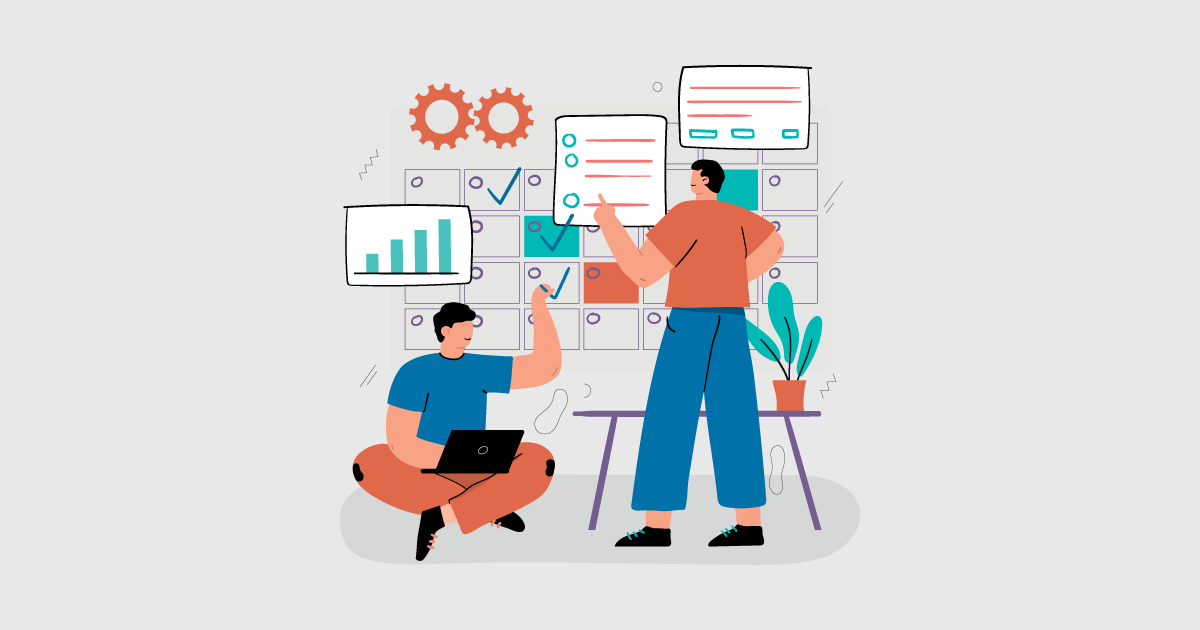With recent changes in the business world, effective project management has become a necessity. Organizations work towards improving their operational efficiency, maximizing resources, and on-time delivery of projects. Microsoft Dynamics project operations bring the power of an all-in-one solution by combining tools for project planning, resource management, time and expense tracking, as well as financials into one platform. The clarity of this product allows facilities to be more productive, and that increased productivity elevates performance. In this blog we will dive into the details of project planning with Dynamics 365 Project Operation demonstrated with a fictional company XYZSOL.
Understanding Dynamics 365 Project Operations
Microsoft Dynamics 365 Project Operations is designed to provide end-to-end project management capabilities. It bridges the gap between traditional project management tools and enterprise resource planning (ERP) systems, offering a seamless experience for managing projects from inception to completion. Key features include:
- Project planning & Scheduling: Create and manage project plans, schedules, timelines
- Resource Management: Assign resources well and on the appropriate tasks.
- Track time and expenses: Track the amount of hours spent project-wise to get a fair idea of billing for each project, hence you have one solution to manage all your costs.
- Financial Management: Link project financials to wider financial systems for full visibility of costs
- Collaboration Tools: Make it easier for teams to work together with communication and document-sharing tools.
The Journey of XYZSOL
To illustrate the practical application of D365 Project Operations, let’s follow XYZSOL, a fictional IT consulting firm specializing in software development projects. XYZSOL aims to improve its project management processes to enhance efficiency and client satisfaction.
Step 1: Defining Project Scope and Objectives
The first step in effective project planning is defining the project scope and objectives. XYZSOL starts by identifying the client’s requirements, project goals, deliverables, and constraints. This involves thorough discussions with stakeholders to ensure alignment and a clear understanding of expectations.
Example:
XYZSOL has been contracted to develop a custom CRM system for a retail client. The project scope includes:
- Requirement gathering and analysis
- System design and architecture
- Development and testing of CRM features
- Integration with existing systems
- User training and support
Step 2: Creating a Work Breakdown Structure (WBS)
A Work Breakdown Structure (WBS) is a hierarchical decomposition of the project into smaller, manageable tasks. It helps in organizing and defining the total scope of the project. In Dynamics 365 Project Operations, XYZSOL can create a WBS to outline the project activities and milestones.
Example:
For the CRM development project, XYZSOL creates a WBS with the following structure:
- Project Initiation
- Kickoff Meeting
- Stakeholder Identification
- Requirement Analysis
- Requirement Gathering
- Requirement Documentation
- System Design
- Architecture Design
- Database Design
- Development
- Module 1 Development
- Module 2 Development
- Testing
- Unit Testing
- Integration Testing
- Deployment
- System Deployment
- User Training
Step 3: Resource Allocation and Scheduling
Effective resource allocation is crucial for project success. D365 Project Operations provides tools for assigning resources based on their skills, availability, and workload. XYZSOL ensures that the right team members are assigned to each task to maximize productivity.
Example:
XYZSOL assigns the following resources:
- Project Manager: Oversees the project, ensures timelines are met, and manages client communication.
- Business Analyst: Conducts requirement gathering and analysis.
- System Architect: Designs the system architecture and database.
- Developers: Work on the development of different modules.
- Testers: Perform unit and integration testing.
- Support Staff: Provide user training and post-deployment support.
Step 4: Project Scheduling and Timeline Management
Creating a realistic project schedule is essential to ensure timely delivery. MS D365 Project Operations allows for detailed scheduling, setting start and end dates, and defining task dependencies. XYZSOL develops a project timeline that includes key milestones and deadlines.
Example:
XYZSOL’s project schedule includes:
- Project Initiation: 1 week
- Requirement Analysis: 2 weeks
- System Design: 3 weeks
- Development: 8 weeks
- Module 1: 4 weeks
- Module 2: 4 weeks
- Testing: 2 weeks
- Deployment: 1 week
Step 5: Time and Expense Tracking
Tracking time and expenses accurately is vital for project profitability. Dynamics 365 Project Operations enables team members to log their hours and expenses, ensuring transparency and accountability. This data helps in monitoring project progress and budget adherence.
Example:
XYZSOL team members log their hours daily, recording time spent on various tasks. Expenses, such as software licenses and travel costs, are also tracked in the system. This information is used to generate regular project status reports and invoices for the client.
Step 6: Financial Management and Budgeting
Integrating financial management with project planning provides a holistic view of project costs and revenue. D365 Project Operations allows XYZSOL to manage project budgets, forecast costs, and track actual expenses against the budget.
Example:
XYZSOL establishes a project budget that includes:
- Personnel costs
- Software and hardware expenses
- Travel and accommodation costs
- Contingency funds
The system tracks expenses in real time, providing alerts if the project is at risk of exceeding the budget. This proactive approach helps in making informed decisions to keep the project on track financially.
Step 7: Enhancing Collaboration and Communication
Effective communication and collaboration are critical for project success. D365 Project Operations integrates with Microsoft Teams and SharePoint, enabling seamless communication, document sharing, and collaboration among team members.
Example:
XYZSOL uses Microsoft Teams for daily stand-up meetings, progress updates, and issue resolution. SharePoint is utilized to store and manage project documents, ensuring that all team members have access to the latest information.
Step 8: Monitoring and Reporting
Regular monitoring and reporting are essential to track project progress and identify potential issues. MS Dynamics 365 Project Operations offers robust reporting capabilities, providing real-time insights into project status, resource utilization, and financial performance.
Example:
XYZSOL generates weekly project status reports, including:
- Progress against milestones
- Resource utilization
- Budget vs. actual expenses
- Risks and issues
These reports are shared with stakeholders to ensure transparency and facilitate informed decision-making.
Step 9: Risk Management
Identifying and mitigating risks is a crucial aspect of project planning. D365 Project Operations allows for the creation of risk management plans, helping XYZSOL to proactively address potential issues.
Example:
XYZSOL identifies the following risks:
- Requirement changes
- Resource availability
- Technical challenges
For each risk, a mitigation plan is developed, ensuring that the project can proceed smoothly even if issues arise.
Conclusion
For a firm like XYZSOL, that means they can increase their project performance and better their project planning with Microsoft Dynamics365 Project Operations. A structured methodology to manage the way businesses deliver projects within time, quality, and money for their clients. D365 Project Operations offers tools that enable friction-free project management from opportunity to completion.
Future Relevance
Effective project management is never going away, especially as businesses continue to transform. With an ability to strengthen project workflows and deliver top-notch results, D365 Project Operations is on track to continue to be one of the marquee features for organizations. Artificial intelligence, machine learning, and data analytics will all continue to develop in due course as well, such that Dynamics 365 Project Operations can help organizations plan ever more accurately and allocate resources effectively while minimizing risk.
The success story of XYZSOL and how D365 Project Operations helped them achieve it in today’s competitive business world means companies are well-placed to scale and survive tough times.
Embracing the Future of Project Management
In the dynamic landscape of project management, staying ahead of the curve is essential. Dynamics 365 Project Operations, with its continuous updates and integration of emerging technologies, promises to be a cornerstone for future-ready businesses. The integration of AI and machine learning will revolutionize predictive analytics, allowing project managers to foresee potential hurdles and optimize resource allocation more efficiently.
Moreover, as remote work becomes increasingly prevalent, the collaboration tools within D365 Project Operations will become indispensable. Real-time communication, virtual collaboration spaces, and seamless document sharing will ensure that teams, no matter where they are located, can work cohesively and effectively.
FAQs
How do I manage project plans in D365 Project Operations?
In Dynamics 365 Project Operations, project plans can be created using the project planning and scheduling capabilities that are native to Project Operations. Create your project scope, set the beginning and end dates, and create task dependencies. The platform includes visual aids like Gantt charts to manage project schedules.
A Work Breakdown Structure (WBS) in Dynamics 365 Project Operations
A Work Breakdown Structure (WBS) is a more detailed hierarchical decomposition of the entire project into smaller, manageable parts. WBS in D365 Project Operations helps to organize and define the total scope of the project. You can create intricate task lists, allocate resources, and track the progression for each and every task.
How does Dynamics 365 Project Operations handle resource allocation?
D365 Project Operations offers robust resource management capabilities. You can allocate resources based on their skills, availability, and workload. The system provides visibility into resource utilization and helps ensure that the right team members are assigned to the right tasks.
What are the options to track Availability and Workload of Resources in D365 Project Operations?
The platform also provides monitoring of resource availability and workload for the workloads. By understanding your resource schedules, you can know all over-allocated and under-utilized resources, and then take actions to balance the workload more effectively across projects.
How is the Time Management of Dynamics 365 Project Operations done?
Hours directly input into D365 Project Operations by team members’ timesheets can also be saved as daily, weekly, and even task-based entries. This data is then used to track the progress of projects and budgets, whilst also providing accurate billing.