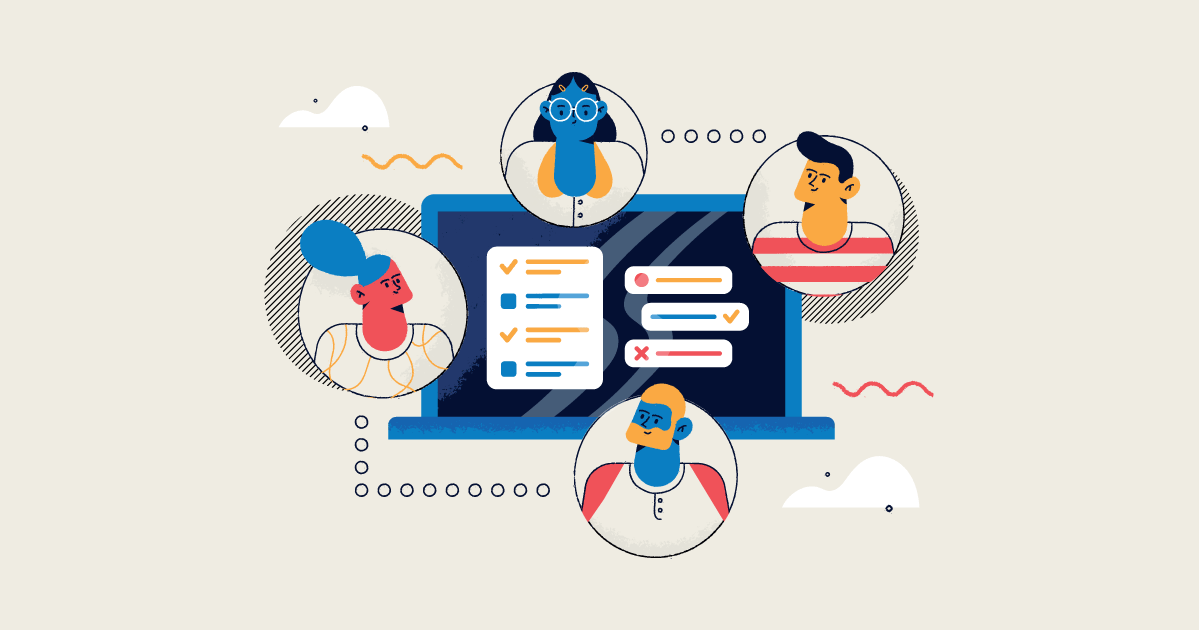Dynamics 365 offers a suite of powerful business applications capable of revolutionizing organizational operations. However, prompting employees to adopt and utilize Dynamics 365 effectively can pose a significant challenge for many companies. User adoption stands as the linchpin for unlocking the full potential of Dynamics 365; without it, numerous benefits of the software might remain untapped. In this blog post, we’ll delve into some invaluable tips and best practices for mastering Dynamics 365 user adoption. Whether you’re initiating your first implementation of Dynamics 365 or endeavoring to enhance user adoption within your team, these insights can optimize your investment in the platform.
Understanding the Dynamics 365 Users: A Blueprint for Success
Achieving seamless Dynamics 365 user adoption hinges on a comprehensive understanding of your users’ needs and preferences. Start by delineating user roles and responsibilities, as this lays the groundwork for tailoring the system to meet individual requirements. By discerning the specific tasks each user performs, you can customize the platform to optimize efficiency and user satisfaction.
Surveys and feedback mechanisms are invaluable tools for delving deeper into user needs. Conducting surveys allows you to pinpoint pain points and areas requiring additional support. Leverage feedback to fine-tune the system, addressing concerns and refining functionalities. Moreover, soliciting input from user groups provides diverse perspectives, illuminating unique needs and preferences that might otherwise go unnoticed.
Observational analysis of user interactions with the software unveils invaluable insights. By observing usage patterns and identifying user difficulties, you gain firsthand knowledge of areas ripe for improvement. Whether through direct observation or user feedback, the goal is to cultivate a nuanced understanding of user behavior and requirements.
Harnessing the power of Dynamics 365 applications, particularly the Customer Engagement side equipped with Power Platform Admin, offers sophisticated analytics capabilities. System administrators can leverage data analytics to glean insights into user behavior and engagement. By tracking metrics and analyzing user interactions, administrators can pinpoint areas of user struggle or disengagement, paving the way for targeted interventions and enhancements.
Armed with insights into user needs, the next crucial step is the development of targeted training and education initiatives. These programs serve as pivotal tools for expediting user acclimatization to the system and ensuring optimal utilization.
Targeted training programs are designed to equip users with the requisite knowledge and skills to navigate the system proficiently. By focusing on specific user roles and responsibilities, these initiatives streamline the learning process, enabling users to grasp essential functionalities swiftly. Moreover, such programs instill confidence in users, fostering a sense of comfort and familiarity with the system.
The benefits of targeted training extend beyond mere proficiency; they also serve as a preventive measure against errors and mistakes. By providing users with comprehensive training, organizations mitigate the risk of operational blunders, thereby safeguarding data integrity and operational efficiency.
Incorporating feedback loops into training programs facilitates continuous improvement and refinement. By soliciting user input and monitoring training effectiveness, organizations can adapt their approach to better cater to user needs and preferences.
Set Clear Goals and Expectations for D365 Adoption Use
Setting clear goals and expectations is fundamental to the successful adoption of Dynamics 365. Without a well-defined roadmap, teams may struggle to fully engage with the new system, leading to inefficiencies and missed opportunities. Here’s why establishing clear goals and expectations is crucial, along with some practical tips for implementation:
Alignment and Engagement
Clear goals provide a shared vision for the team, ensuring everyone is aligned toward common objectives. When team members understand the purpose and benefits of Dynamics 365 adoption, they are more likely to actively participate and contribute to its success. Engage stakeholders early in the process to gather input and ensure buy-in from key decision-makers.
Clarity and Focus
Well-defined goals offer clarity on what needs to be achieved and by when. This clarity enables teams to prioritize tasks effectively and stay focused on the most critical aspects of implementation. Break down larger objectives into smaller, achievable milestones to track progress and maintain momentum throughout the adoption process.
Measurement and Accountability
Clear goals provide a basis for measuring progress and evaluating success. Define key performance indicators (KPIs) that align with your adoption goals and establish mechanisms for tracking and reporting on these metrics regularly. Assign accountability for specific tasks and milestones to individuals or teams to ensure progress is monitored and adjustments can be made as needed.
Adaptability and Flexibility
While it’s essential to set clear goals, it’s equally important to remain adaptable in the face of changing circumstances. Dynamics 365 adoption is a dynamic process that may require adjustments along the way. Be open to feedback from users and stakeholders, and be prepared to iterate on your goals and strategies as necessary to accommodate evolving needs and priorities.
Ensuring alignment, providing clarity, establishing accountability, and remaining adaptable enables organizations to navigate the adoption process with confidence and achieve tangible results with the platform.
Unlocking Dynamics 365 Potential: Exploring the Benefits of User Adoption Monitor
User Adoption Monitor offers unparalleled insights into user performance through its robust features and intuitive User Adoption Summary dashboard. Let’s delve into why this application is indispensable for your organization:
Comprehensive Usage Tracking: With User Adoption Monitor, organizations can meticulously monitor Dynamics CRM usage by tracking user actions. This granular level of monitoring provides invaluable insights into user engagement and adoption patterns, enabling organizations to optimize their Dynamics 365 implementation effectively.
Flexibility Across Entities: Whether it’s standard out-of-the-box (OOB) entities or custom entities tailored to your organization’s unique needs, User Adoption Monitor supports tracking across the spectrum. This flexibility ensures that no aspect of your Dynamics 365 implementation goes unnoticed, facilitating a comprehensive understanding of user behavior.
Time-Based Analysis: User Adoption Monitor empowers organizations to track usage on various time scales, including daily, weekly, and monthly intervals. This temporal granularity allows for in-depth analysis of user engagement trends over time, facilitating informed decision-making and targeted interventions as needed.
Tailored Configuration: Organizations can tailor User Adoption Monitor to their specific requirements by configuring entities and actions to be monitored. This customizable approach ensures that the application aligns seamlessly with organizational goals and priorities, maximizing its utility and relevance.
Enhanced Visualization: User Adoption Monitor enhances data visualization through intuitive leaderboards and performance dashboards. These visual representations offer clear insights into user performance metrics, facilitating easier interpretation and actionable insights for stakeholders at all levels.
User Adoption Monitor is a cornerstone tool for organizations seeking to optimize their Dynamics 365 implementation. By offering comprehensive usage tracking, flexibility across entities, time-based analysis, tailored configuration options, and enhanced visualization capabilities, it equips organizations with the insights needed to drive user adoption and maximize the benefits of Dynamics 365.
Mastering Dynamics 365 User Adoption
To master Dynamics 365 user adoption effectively, it’s imperative to define measurable goals and success metrics that align with your organization’s objectives. Here’s a comprehensive guide to help you establish clear targets for your Dynamics 365 project:
Identify Key Performance Indicators (KPIs)
Begin by identifying the key performance indicators (KPIs) that are most relevant to your organization’s goals and objectives. These may include metrics such as user adoption rates, time-to-value, cost savings, customer satisfaction scores, or productivity improvements. Select KPIs that directly reflect the impact of Dynamics 365 adoption on your business outcomes.
Set Specific Targets
Once you’ve identified your KPIs, set specific and measurable targets for each metric. For example, determine the desired percentage increase in user adoption rates, the timeframe for achieving specific milestones, or the amount of cost savings expected from process efficiencies gained through Dynamics 365 implementation. Clear targets provide a roadmap for success and enable you to track progress effectively.
Assign Responsibility
Assign responsibility for achieving each goal to specific individuals or teams within your organization. Clearly define roles and responsibilities, ensuring accountability for driving progress towards each target. By assigning ownership, you empower team members to take ownership of their objectives and actively contribute to the success of the project.
Monitor Progress
Regularly monitor progress towards each goal and KPI, utilizing data-driven insights to track performance and identify areas for improvement. Implement robust monitoring mechanisms to capture real-time data on user adoption rates, system utilization, and other relevant metrics. Schedule regular check-ins and review sessions to assess progress, address challenges, and make informed decisions based on the evolving needs of the project.
By following these steps and continuously refining your approach based on feedback and insights gathered throughout the implementation process, you can effectively master Dynamics 365 user adoption and achieve tangible business outcomes. With clear goals and measurable success metrics in place, you’ll be better positioned to drive meaningful change and unlock the full potential of Dynamics 365 within your organization.
D365 Adoption: Communicating Expectations and Progress
Effectively communicating expectations and progress regarding user adoption to stakeholders is paramount for the success of a Dynamics 365 implementation. Here’s how you can ensure transparent and impactful communication:
Establish Clear Expectations
From the outset of the project, clearly communicate the expectations surrounding user adoption to stakeholders. Define the desired outcomes, benefits, and objectives of the Dynamics 365 implementation in a concise and accessible manner. Ensure that stakeholders understand the rationale behind the adoption initiative and how it aligns with the organization’s broader strategic goals.
Provide Regular Updates
Maintain regular communication channels to keep stakeholders informed about the progress of the adoption project. Provide timely updates on key milestones, achievements, challenges, and any adjustments to the implementation plan. Utilize various communication mediums such as email updates, progress reports, virtual meetings, or dedicated collaboration platforms to disseminate information effectively.
Solicit Feedback and Address Concerns
Create opportunities for stakeholders to provide feedback, ask questions, and voice concerns regarding the adoption process. Actively listen to their input and address any apprehensions or resistance to change with empathy and transparency. Engage in open dialogue to foster a supportive and collaborative environment, where stakeholders feel valued and heard throughout the implementation journey.
Demonstrate Impact and Value
Showcase the tangible impact and value of Dynamics 365 adoption through concrete examples, case studies, and success stories. Highlight how the new system has improved efficiency, productivity, and decision-making within the organization. Use data-driven metrics and performance indicators to illustrate the positive outcomes achieved through user adoption efforts.
Foster Accountability and Ownership
Encourage stakeholders to take ownership of their roles and responsibilities in driving user adoption forward. Clearly outline the contributions expected from each stakeholder group and establish accountability mechanisms to track progress toward adoption goals. Foster a culture of shared responsibility and collaboration, where stakeholders actively contribute to the success of the implementation project.
Customizing Dynamics 365 to Suit User Needs: Best Practices
Tailoring Dynamics 365 to meet the specific needs and preferences of your users is paramount for ensuring successful adoption and enhancing the overall user experience. Customizations empower you to create a more intuitive and user-friendly interface, driving adoption and reducing frustration. Additionally, personalized features can boost efficiency and productivity, leading to tangible business outcomes. Here are some best practices for leveraging customizations and personalization features in Dynamics 365:
Analyze Existing Processes:
Start by analyzing your organization’s existing processes to identify areas ripe for customization. Look for processes that are cumbersome, time-consuming, or error-prone, and pinpoint opportunities to streamline or automate them using Dynamics 365.
Define Custom Workflows:
Define custom workflows that align with both your business objectives and the unique needs of your users. Ensure that these workflows are intuitive, easy to understand, and align with the way your team prefers to work. Incorporate clear steps, decision points, and automation to optimize efficiency.
Test Custom Workflows:
Thoroughly test your custom workflows to ensure they function as intended and deliver the desired outcomes. Testing allows you to identify any issues or bottlenecks and make necessary adjustments before rolling out the customizations to your users.
Provide Training and Support:
Offer comprehensive training and ongoing support to help users navigate and leverage the customized processes and workflows effectively. Ensure that users are aware of any changes to their workflows and provide them with the resources and assistance they need to succeed.
Foster User Feedback:
Encourage users to provide feedback on the customizations and personalized features implemented in Dynamics 365. Actively solicit input on usability, functionality, and overall satisfaction to continuously refine and improve the user experience.
Conclusion
Achieving optimal user adoption in Dynamics 365 is paramount for unlocking its complete potential and attaining business objectives. This article delineates top-notch strategies to facilitate comprehensive acceptance of the platform by your team, ensuring the organization reaps maximum benefits.
From delineating clear objectives to fostering user involvement and delivering continuous assistance, each practice is pivotal for successful adoption. Whether you’re initiating your journey with Dynamics 365 or striving to enhance adoption rates, these insights will empower you to leverage the platform effectively, thereby enhancing overall business performance.