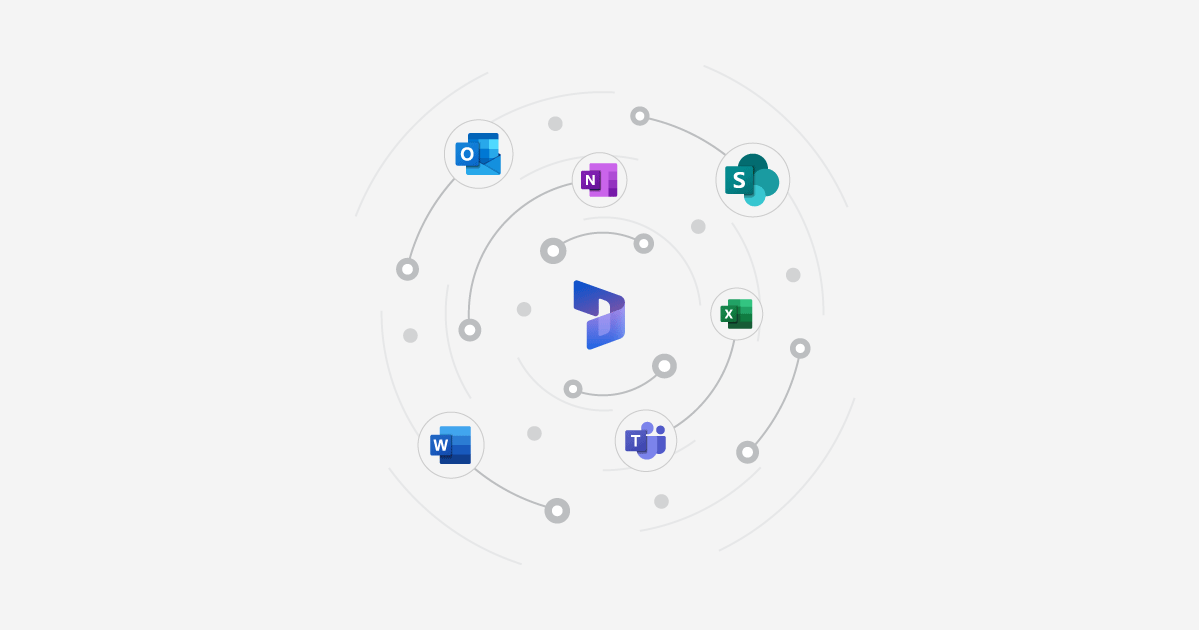Integrating Dynamics 365 with the Microsoft 365 suite (formerly Office 365) is the best approach to boost output and enhance teamwork among your groups. Microsoft 365 has grown to be one of the most well-known office suites for companies throughout time. However, not everyone is aware of Dynamics 365’s potential when paired with Microsoft 365.
Unlocking the Full Potential: Dynamics 365 Integration Benefits
Embracing the integration of Dynamics 365 with various applications offers businesses a multitude of advantages:
Seamless Access to Multiple Applications:
Integration allows users to access several applications simultaneously, streamlining workflows and eliminating the need to switch between different tools constantly.
Enhanced Productivity:
By working with familiar applications within the Dynamics 365 environment, users can significantly boost productivity. This integration saves valuable time that would otherwise be spent navigating between disparate systems.
Improved Customer Management:
Integrating Dynamics 365 with applications like Outlook enables businesses to enhance customer management processes. With unified access to customer data and communication tools, interactions can be more personalized and efficient.
Flexibility and Accessibility:
Dynamics 365 being a cloud-based solution enables users to work from anywhere, on any device. This flexibility empowers teams to stay connected and productive regardless of their location or device preference.
Foster Collaboration:
Integration with applications like Teams and SharePoint facilitates collaboration among team members. Users can share information, collaborate on documents, and coordinate tasks seamlessly, driving greater efficiency and teamwork.
In this blog, we delve deeper into the possibilities unlocked by integrating Dynamics 365 with Word, Excel, Outlook, Teams, SharePoint, and OneNote. Explore how these integrations can transform your business operations and elevate your productivity to new heights.
Unlocking Seamless Collaboration: Outlook Integration with Dynamics 365
Outlook, as the email cornerstone within Microsoft 365, offers a powerful synergy when integrated with Dynamics 365. Here’s how leveraging this integration can revolutionize your business processes:
Streamlined Communication Tracking
Sending an email through Outlook and tracking it within Dynamics 365 ensures seamless communication management. The email conversation is automatically linked to the corresponding record in Dynamics 365, enabling all team members to stay informed and pick up where the conversation left off.
Enhanced Meeting Management
Syncing meetings and appointments with Dynamics 365 records streamlines scheduling and organization. This integration ensures that all relevant activities are recorded within the customer record, providing a comprehensive overview of interactions.
Automated Task Creation
Responding to emails can trigger the creation of activity lists, automatically scheduling tasks within Dynamics 365. This feature streamlines task management and ensures that important follow-up actions are promptly addressed and recorded.
Effortless Record Creation
From Outlook, users can effortlessly create new leads, contacts, activities, and other Dynamics records. This seamless transition between platforms enhances efficiency and ensures that crucial data is captured accurately.
Seamless Access to Dynamics 365
The integration enables users to open Dynamics 365 records directly from linked Outlook emails, facilitating quick access to relevant customer information.
Comprehensive Customer Insights
The customer engagement pane integrated with Outlook messages provides a holistic view of customer relationships. Users can access relevant account details, recent cases, upcoming activities, and more, empowering them with actionable insights for meaningful interactions.
Embedded Intelligence for Actionable Insights
Embedded intelligence within tracked emails offers valuable insights and recommendations, empowering users to make informed decisions and take proactive steps based on customer interactions.
Effortless Contact Management
Bulk importing Outlook contacts into Dynamics 365 streamlines contact management processes. This feature ensures that contact lists are up-to-date and easily accessible within the Dynamics 365 environment.
By harnessing the collaborative power of Outlook integration with Dynamics 365, businesses can streamline communication, enhance productivity, and foster deeper customer relationships.
Harnessing Efficiency: Dynamics 365 Integration with Word
Integrating Dynamics 365 with Microsoft Word offers a plethora of benefits for streamlining document creation and enhancing productivity. Here’s how this integration revolutionizes your workflow:
Seamless Data Merge:
With Dynamics 365 integration, you can effortlessly merge field data from Dynamics 365 into a Word template. This capability allows you to populate documents such as client reports or sales quotes instantly, eliminating the need for manual data entry and ensuring accuracy and consistency across documents.
Customizable Document Layout:
Dynamics 365 enables you to design the layout of your documents within Word just as you would with any Word document. This flexibility empowers you to create professional-looking templates tailored to your specific needs, whether it’s proposals, contracts, or presentations.
Time-Saving Templates:
Once you’ve designed your document template, you can save it within Dynamics 365 for future use. This saves valuable time by eliminating the need to recreate documents from scratch for each new project or client interaction. Simply access the template, merge the relevant data, and generate polished documents in minutes.
Enhanced Collaboration:
Collaborating on documents is seamless with Dynamics 365 integration. Team members can collaborate on Word documents within the Dynamics 365 environment, ensuring everyone has access to the latest version and can contribute to the document as needed.
Version Control and Document History:
Dynamics 365 tracks document versions and maintains a comprehensive history of changes, providing transparency and accountability in document management. This feature ensures that you can easily track revisions, revert to previous versions if needed, and maintain an audit trail of document activity.
Secure Document Storage:
Documents generated through Dynamics 365 integration are securely stored within the platform, providing a centralized repository for all your business-critical documents. This ensures data integrity and compliance with regulatory requirements while facilitating easy access and retrieval.
By leveraging the seamless integration of Dynamics 365 with Microsoft Word, businesses can streamline document creation, improve collaboration, and enhance efficiency across their organization.
Maximizing Efficiency: Dynamics 365 Integration with Excel
Integrating Dynamics 365 with Microsoft Excel offers a multitude of advantages for data management, analysis, and reporting. Here’s how this integration enhances your workflow:
Bulk Editing Capabilities:
With Dynamics 365 integration, users can edit and update numerous Excel records simultaneously without leaving the Dynamics 365 environment. This bulk edit feature is invaluable for streamlining data management processes, particularly when multiple records require updates. By eliminating the need to edit records individually, users can save significant time and effort.
Seamless Data Analysis:
Dynamics 365 seamlessly connects with Excel, allowing users to analyze and report on Excel data directly within the Dynamics 365 interface. This integration enables users to leverage Excel’s powerful analytical capabilities, such as pivot tables, charts, and formulas, to perform complex data analysis and generate insightful reports.
Integration with Excel Templates:
Dynamics 365 is connected to Excel records and templates, enabling users to access and manipulate their Excel data within Dynamics 365. This integration facilitates seamless data synchronization between the two platforms, ensuring that changes made in Excel are automatically updated within Dynamics 365 and vice versa.
Enhanced Reporting Capabilities:
By leveraging Excel’s robust reporting features, users can create comprehensive reports and dashboards to visualize their Dynamics 365 data. Excel’s flexible formatting options and advanced charting tools empower users to tailor reports to their specific requirements, facilitating data-driven decision-making and strategic planning.
Real-Time Data Updates:
Changes made to Excel data are automatically synchronized with Dynamics 365 in real time, ensuring data accuracy and consistency across both platforms. This real-time synchronization eliminates the need for manual data entry or reconciliation, minimizing the risk of errors and discrepancies.
Improved Collaboration:
Collaborating on Excel data within Dynamics 365 fosters greater teamwork and collaboration among users. Team members can access and collaborate on Excel spreadsheets in real time, share insights, and work together to analyze data and generate reports, regardless of their location or device.
By harnessing the seamless integration of Dynamics 365 with Excel, businesses can streamline data management processes, enhance analytical capabilities, and drive informed decision-making.
Unlocking Collaboration: Dynamics 365 Integration with Microsoft Teams
The integration between Dynamics 365 and Microsoft Teams has seen remarkable enhancements, especially with the introduction of exciting new features announced at Ignite 2021. These innovations are tailored to support the evolving needs of a hybrid workforce, ensuring seamless collaboration and productivity across organizations. Here’s a closer look at the key capabilities offered by this integration:
Streamlined Customer Data Management:
Users can now effortlessly work with customer data and share files directly from the Teams application. This integration eliminates the need to switch between multiple platforms, enabling teams to access and collaborate on customer information in real-time, regardless of their location or device.
Enhanced Collaboration at Scale:
By adding Teams channels to Dynamics 365 records, such as Sales Opportunities, teams can collaborate at scale without leaving their familiar Dynamics 365 environment. This feature facilitates seamless communication and collaboration among team members, ensuring that everyone is aligned and informed.
Mobile Accessibility:
Teams users can now search for information directly from the Teams mobile app using the Dynamics 365 bot. This functionality enables users to stay productive while on the go, accessing critical data and insights anytime, anywhere.
Inclusive Collaboration:
Teams foster inclusive collaboration by allowing users to collaborate with colleagues who may not be Dynamics 365 users. This inclusivity ensures that all team members can contribute to discussions and collaborate effectively, regardless of their role or system access.
Contextual Record Integration:
Users can pin individual Dynamics 365 records to Team Channels, enabling seamless integration between collaboration and data management. This feature allows team members to discuss specific records directly within Teams channels, streamlining communication and decision-making processes.
Document Linking:
Documents shared in Team channels automatically link to the associated Dynamics 365 records, ensuring data consistency and accessibility. This seamless integration between document sharing and record management enhances productivity and facilitates better information sharing within teams.
Event Management:
Dynamics 365 Marketing enables users to set up, promote, and report on events hosted on Microsoft Teams directly from the Dynamics 365 platform. This integrated approach streamlines event management processes and ensures a cohesive experience for both organizers and attendees.
Embedded Chat Capabilities:
Teams chat capabilities are embedded directly into the Dynamics 365 Customer Service agent desktop, empowering agents to collaborate and resolve cases faster. This integration enhances efficiency and enables agents to provide timely and personalized support to customers.
By leveraging the powerful integration between Dynamics 365 and Microsoft Teams, organizations can foster collaboration, enhance productivity, and drive business success in today’s dynamic work environment.
Maximizing Collaboration: Dynamics 365 Integration with SharePoint
Integrating SharePoint with Dynamics 365 offers a wealth of benefits, empowering organizations to enhance collaboration, streamline document management, and leverage valuable customer data. Here’s how this integration enhances productivity and facilitates seamless collaboration:
Centralized Document Management:
By leveraging the document management capabilities of SharePoint within Dynamics 365, organizations can centralize their document storage and management. Users can store quotes, proposals, spreadsheets, and other related documents directly against specific records within Dynamics 365, ensuring easy access and organization.
Seamless Collaboration:
SharePoint integration enables users to collaborate on documents with both internal and external stakeholders directly from within Dynamics 365. This feature fosters teamwork and knowledge sharing, allowing teams to work together efficiently, regardless of their location or organizational boundaries. Additionally, users can share documents externally, facilitating collaboration with clients, partners, and vendors.
Dynamic Data Sourcing:
Dynamics 365 can seamlessly source customer data from SharePoint, enabling users to access relevant documents and information within the customer record. This integration enhances data visibility and accessibility, empowering users to make informed decisions and provide personalized customer experiences.
Version Control and Document Tracking:
SharePoint integration enables organizations to track document changes and maintain version control seamlessly. Users can easily monitor document revisions, track changes, and ensure compliance with versioning policies, thereby minimizing the risk of errors and ensuring data integrity.
By harnessing the power of SharePoint integration with Dynamics 365, organizations can optimize document management processes, enhance collaboration, and unlock the full potential of their customer data.
Enhanced Note-Taking: Dynamics 365 Integration with OneNote
The integration between Microsoft OneNote and Dynamics 365 introduces powerful note-taking capabilities, enabling users to capture, organize, and access essential work notes seamlessly. Whether it’s meeting minutes, site visit updates, or comments on specific issues, OneNote empowers users to take their notes anywhere and collaborate effectively. Here’s how this integration enhances productivity and facilitates efficient note-taking:
Seamless Note Creation and Editing:
Within an activity wall record in Dynamics 365, users can create and edit notes directly using OneNote functionality. This integration streamlines the note-taking process, allowing users to capture important information in real time and keep track of key insights and action items associated with specific records.
Multimedia Integration:
Users can enrich their notes by including photos within OneNote, enhancing specific points, or providing additional context for work orders, site visits, or other activities. This multimedia integration adds depth to notes, making them more comprehensive and informative for users and stakeholders.
Cross-Platform Accessibility:
OneNote offers seamless access from any device, whether through the web application or mobile app. This flexibility ensures that users can access their notes anytime, anywhere, enabling remote work and on-the-go productivity.
Drawing and Highlighting Tools:
OneNote provides drawing and highlighting tools that allow users to emphasize important points within their notes. Whether it’s highlighting key information or sketching diagrams to illustrate concepts, these tools enhance the clarity and visual appeal of notes, making them more engaging and actionable.
It’s important to note that the integration with OneNote does not replace the existing ‘Notes’ feature in Dynamics 365 but provides users with an alternative way to access notes stored in OneNote. To leverage this integration, users must have a subscription to Microsoft 365, enabling seamless integration between model-driven and Dynamics 365 apps.
By harnessing the power of OneNote integration with Dynamics 365, organizations can streamline their note-taking processes, improve collaboration, and enhance productivity across their workflows.
FAQs
How can Dynamics 365 integration with Microsoft Office 365 benefit my business?
Integration enables seamless access to multiple applications, enhances productivity, improves customer management, fosters collaboration, and provides flexibility in accessing data from anywhere.
What applications can I integrate with Dynamics 365 within the Microsoft Office 365 suite?
Dynamics 365 can be integrated with Word, Excel, Outlook, Teams, SharePoint, and OneNote, offering a comprehensive solution for various business needs.
How does Outlook integration with Dynamics 365 streamline communication and task management?
Outlook integration allows for streamlined email tracking, meeting synchronization, automated task creation, effortless record creation, and comprehensive customer insights.
What are the benefits of integrating Dynamics 365 with Word for document creation?
Word integration enables seamless data merge, customizable document layouts, time-saving templates, enhanced collaboration, version control, and secure document storage.
How does Dynamics 365 integration with Excel enhance data management and analysis?
Excel integration offers bulk editing capabilities, seamless data analysis, integration with Excel templates, enhanced reporting capabilities, real-time data updates, and improved collaboration.